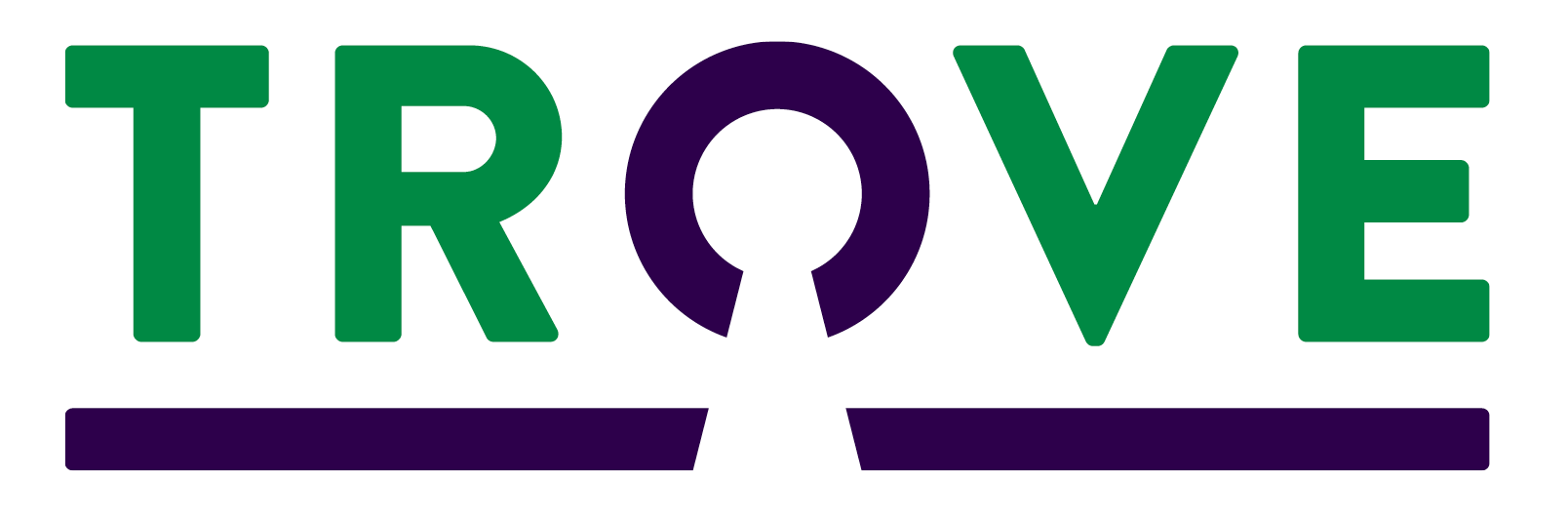For the last two years, my school has done something different for our Term 2 Staff Development Day. Rather than work in our own schools, we’ve taken part in a joint learning opportunity with the 7 schools in our local education network – the Greater Macarthur Secondary Education Network (GMSEN). Last year all schools converged on Oran Park High School to work collaboratively with their faculty groups across this network, while this year each faculty area met at a different school. For me and the other teacher-librarians in our area, this meant a day spent once again at Oran Park High School under the impressive leadership of their TL.

The day included a number of professional learning opportunities to help us maximise our potential in supporting our school communities. The first session was delivered by the State Library of NSW, whose expert librarians showed us a variety of different events, exhibitions, conferences and professional learning opportunities. Their resources are free to access once you’ve signed up for a library card, so it’s well worth the time to show our students (especially our seniors). They provide access to a number of useful databases such as JSTOR, Informit, Gale, and ProQuest which can help our staff and students with their research. I personally access these so often I’ve memorised my library card number!
The HSC Subject Focus is also something I can see being useful for our students, with relevant study guides, exam tips and past responses collated in one easy location for students to access.

One thing I didn’t know about prior to this workshop was the Gale in Context: Opposing Views database. This presents different perspectives on key topics relevant to many of our curriculum units and would be a fantastic resource for our debators, High Potential and Gifted Education program, and students doing independent research projects or major works.

The second session was delivered by our local Clickview consultant. This video-sharing resource is expensive but highly relevant to our work as educators, and allows us to legally show video content to our students (after all, most streaming services’ licences are for personal use only!). The inclusion of the new interactive features and data analysis is a game-changer. for staff looking to check their students’ understanding of assigned learning materials. Their new layout is much more appealing and user-friendly too.

Our third session involved an excursion to the local Oran Park Public Library. One of the TLs at our session is due to start as the new youth librarian here shortly, so it was wonderful to get a tour and see what kinds of resources they offer. The most useful resource from this session was the High School Study Help they provide each week for students which I’ve now advertised to our school community on social media.
The final session was an online webinar on the Information Fluency Framework. I’ve previously stated that I wanted to do more to develop information fluency at my school and this was a great short course introducing the newly released framework. Of particular use were the specific ways TLs can work collaboratively with staff to incorporate the framework and develop our students as fluent consumers and creators of information across the elements of Social, Literate, Innovative, Critical and Ethical inquiry learning. I’m already in discussions with some of our teachers to co-teach a Guided Inquiry Design unit again at the end of the year and look forward to integrating this framework into our lessons more effectively.
Teachers know that not all professional development is created equal; however, this opportunity to develop our capacity as TLs with others in our field was fantastic! I took a lot away from the day’s sessions and I’m looking forward to next year’s GMSEN conference!